sealos的具体使用方法参见: https://www.sealyun.com/
如果master状态一直显示notready需要重启container(之前尝试三节点的时候遇到了,这次单节点没有遇到)
systemctl restart containerd
部署步骤参见https://github.com/kubernetes/dashboard
修改前
修改后

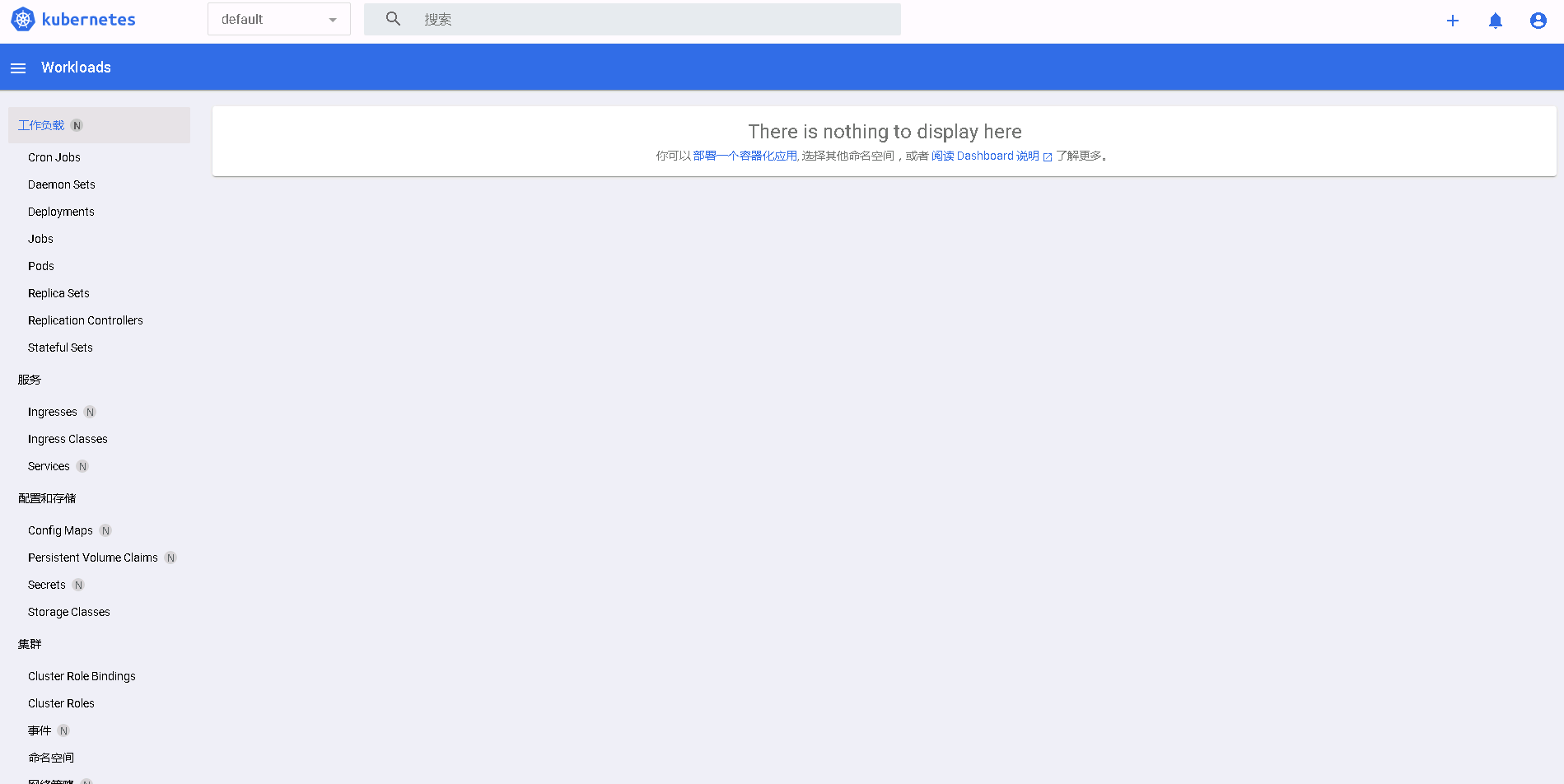
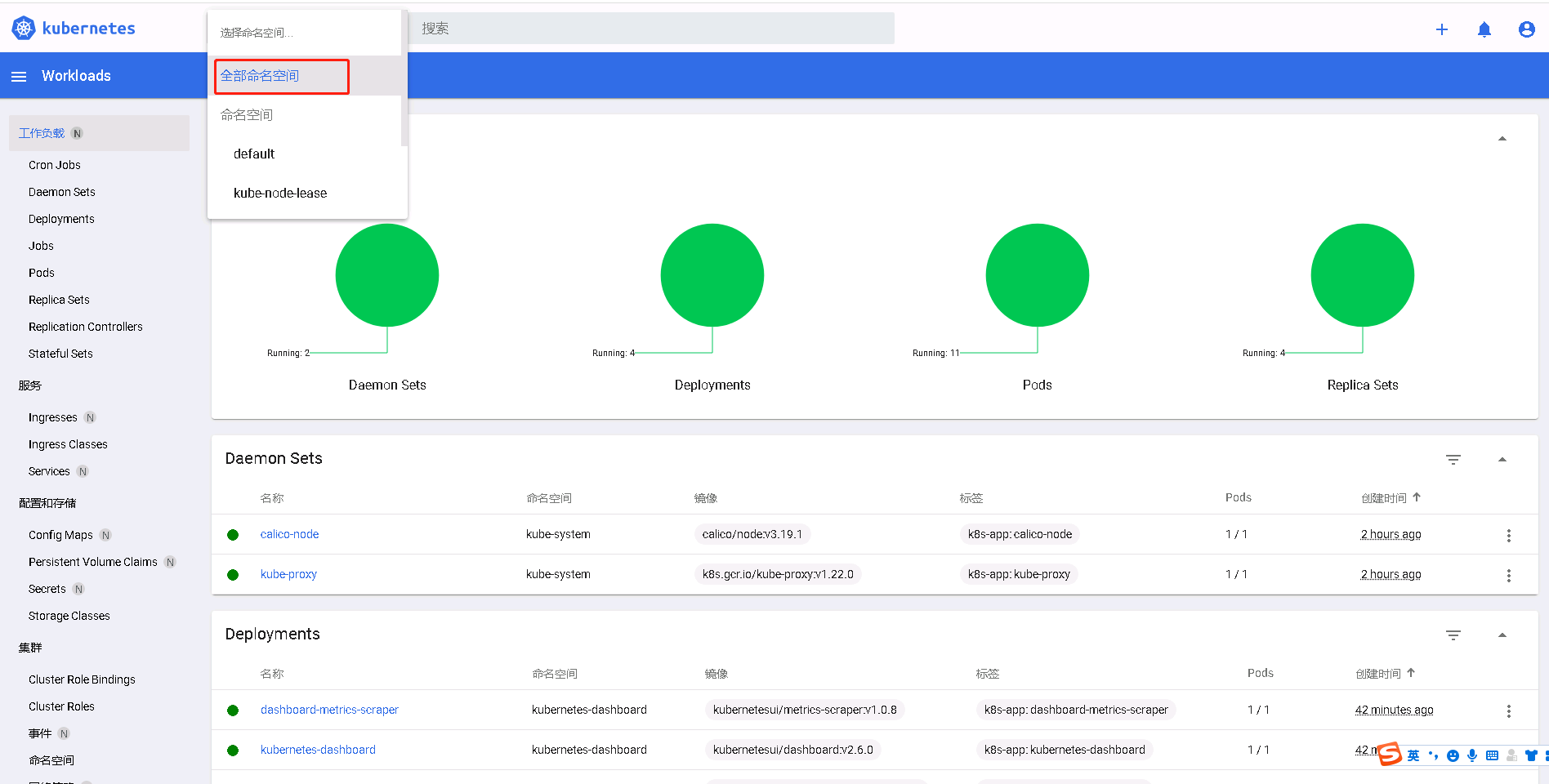
| 欢迎光临 ToB企服应用市场:ToB评测及商务社交产业平台 (https://dis.qidao123.com/) | Powered by Discuz! X3.4 |