1. 类
- --lua中使用C#的类非常简单
- --固定套路
- --CS.命名空间.类名
- --Unity的类 比如 GameObject Transform等等 —— CS.UnityEngine.类名
- --CS.UnityEngine.GameObject
- --通过C#中的类 实例化一个对象 lua中没有new 所以我们直接 类名括号就是实例化对象
- --默认调用的 相当于就是无参构造
- local obj1 = CS.UnityEngine.GameObject()
- local obj2 = CS.UnityEngine.GameObject("ABC")
- --为了方便使用 并且节约性能 定义全局变量存储 C#中的类
- --相当于取了一个别名
- GameObject = CS.UnityEngine.GameObject
- local obj3 = GameObject("ABC好爱同学们")
- --类中的静态对象 可以直接使用.来调用
- local obj4 = GameObject.Find("ABC")
- --得到对象中的成员变量 直接对象 . 即可
- print(obj4.transform.position)
- Debug = CS.UnityEngine.Debug
- Debug.Log(obj4.transform.position)
- Vector3 = CS.UnityEngine.Vector3
- --如果使用对象中的 成员方法!!!!一定要加:
- obj4.transform:Translate(Vector3.right)
- Debug.Log(obj4.transform.position)
- --自定义类 使用方法 相同 只是命名空间不同而已
- local t = CS.Test()
- t:Speak("test说话")
- local t2 = CS.MrTang.Test2()
- t2:Speak("test2说话")
- --继承了Mono的类
- --继承了Mono的类 是不能直接new
- local obj5 = GameObject("加脚本测试")
- --通过GameObject的 AddComponent添加脚本
- --xlua提供了一个重要方法 typeof 可以得到类的Type
- --xlua中不支持 无参泛型函数 所以 我们要使用另一个重载
- obj5:AddComponent(typeof(CS.LuaCallCSharp))
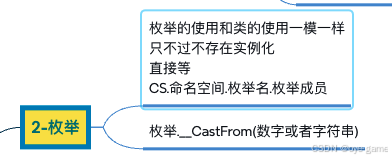
- --枚举调用
- --调用Unity当中的枚举
- --枚举的调用规则 和 类的调用规则是一样的
- --CS.命名空间.枚举名.枚举成员
- --也支持取别名
- --同样 如果报错 需要在CustomSetting中去加上
- PrimitiveType = CS.UnityEngine.PrimitiveType
- GameObject = CS.UnityEngine.GameObject
- local obj = GameObject.CreatePrimitive(PrimitiveType.Cube)
- --自定义枚举 使用方法一样 只是注意命名空间即可
- E_MyEnum = CS.E_MyEnum
- local c = E_MyEnum.Idle
- print(c)
- --枚举转换相关
- --数值转枚举
- local a = E_MyEnum.__CastFrom(1)
- print(a)
- --字符串转枚举
- local b = E_MyEnum.__CastFrom("Atk")
- print(b)
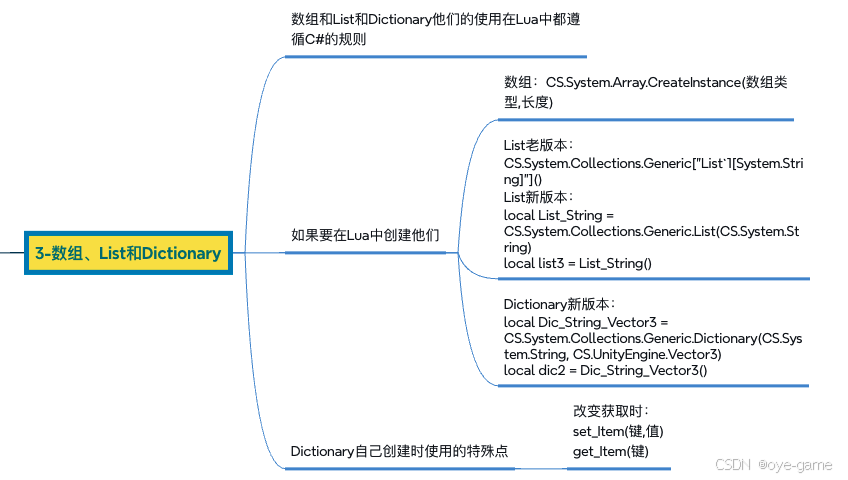
- local obj = CS.Lesson3()
- --Lua使用C#数组相关知识
- --长度 userdata
- --C#怎么用 lua就怎么用 不能使用#去获取长度
- print(obj.array.Length)
- --访问元素
- print(obj.array[0])
- --遍历要注意 虽然lua中索引从1开始
- --但是数组是C#那边的规则 所以 还是得按C#的来
- --注意最大值 一定要减1
- for i=0,obj.array.Length-1 do
- print(obj.array[i])
- end
- --Lua中创建一个C#的数组 Lua中表示数组和List可以用表
- --但是我要使用C#中???
- --创建C#中的数组 使用 Array类中的静态方法即可
- local array2 = CS.System.Array.CreateInstance(typeof(CS.System.Int32), 10)
- print(array2.Length)
- print(array2[0])
- print(array2[1])
- print(array2)
- print("*********Lua调用C# list相关知识点***********")
- --调用成员方法 用冒号!!!!!!
- obj.list:Add(1)
- obj.list:Add(2)
- obj.list:Add(3)
- --长度
- print(obj.list.Count)
- --遍历
- for i=0,obj.list.Count - 1 do
- print(obj.list[i])
- end
- print(obj.list)
- --在Lua中创建一个List对象
- --老版本
- local list2 = CS.System.Collections.Generic["List`1[System.String]"]()
- print(list2)
- list2:Add("123")
- print(list2[0])
- --新版本 >v2.1.12
- --相当于得到了一个 List<string> 的一个类别名 需要再实例化
- local List_String = CS.System.Collections.Generic.List(CS.System.String)
- local list3 = List_String()
- list3:Add("5555555")
- print(list3[0])
- print("*********Lua调用C# dictionary相关知识点***********")
- --使用和C#一致
- obj.dic:Add(1, "123")
- print(obj.dic[1])
- --遍历
- for k,v in pairs(obj.dic) do
- print(k,v)
- end
- --在Lua中创建一个字典对象
- --相当于得到了一个 Dictionary<string, Vector3> 的一个类别名 需要再实例化
- local Dic_String_Vector3 = CS.System.Collections.Generic.Dictionary(CS.System.String, CS.UnityEngine.Vector3)
- local dic2 = Dic_String_Vector3()
- dic2:Add("123", CS.UnityEngine.Vector3.right)
- for i,v in pairs(dic2) do
- print(i,v)
- end
- --在Lua中创建的字典 直接通过键中括号得 得不到 是nil
- print(dic2["123"])
- print(dic2:TryGetValue("123"))
- --如果要通过键获取值 要通过这个固定方法
- print(dic2:get_Item("123"))
- dic2:set_Item("123", nil)
- print(dic2:get_Item("123"))
- local Dic_String_String = CS.System.Collections.Generic.Dictionary(CS.System.String, CS.System.String)
- local dic2 = Dic_String_String()
- dic2:Add("id_1", "hello")
- print(dic2:get_Item("id_1"))
- for key, value in pairs(dic2) do
- print(key, value)
- end
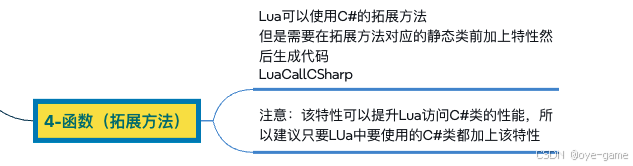
- //想要在Lua中使用拓展方法 一定要在工具类前面加上特定
- //建议 Lua中要使用的类 都加上该特性 可以提升性能
- //如果不加该特性 除了拓展方法对应的类 其它类的使用 都不会报错
- //但是lua是通过反射的机制去调用的C#类 效率较低
- [LuaCallCSharp]
- public static class Tools
- {
- //Lesson4的拓展方法
- public static void Move(this Lesson4 obj)
- {
- Debug.Log(obj.name + "移动");
- }
- }
- public class Lesson4
- {
- public string name = "EFT";
- public void Speak(string str)
- {
- Debug.Log(str);
- }
- public static void Eat()
- {
- Debug.Log("吃东西");
- }
- }
- Lesson4 = CS.Lesson4
- --使用静态方法
- --CS.命名空间.类名.静态方法名()
- Lesson4.Eat()
- --成员方法 实例化出来用
- local obj = Lesson4()
- --成员方法 一定用冒号
- obj:Speak("CCC哈哈哈哈哈")
- --使用拓展方法 和使用成员方法 一致
- --要调用 C#中某个类的拓展方法 那一定要在拓展方法的静态类前面加上LuaCallCSharp特性
- obj:Move()
- Lesson5 = CS.Lesson5
- local obj = Lesson5()
- --ref参数 会以多返回值的形式返回给lua
- --如果函数存在返回值 那么第一个值 就是该返回值
- --之后的返回值 就是ref的结果 从左到右一一对应
- --ref参数 需要传入一个默认值 占位置
- --a 相当于 函数返回值
- --b 第一个ref
- --c 第二个ref
- local a,b,c = obj:RefFun(1, 0, 0, 1)
- print(a)
- print(b)
- print(c)
- print("*********Lua调用C# out方法相关知识点***********")
- --out参数 会以多返回值的形式返回给lua
- --如果函数存在返回值 那么第一个值 就是该返回值
- --之后的返回值 就是out的结果 从左到右一一对应
- --out参数 不需要传占位置的值
- local a,b,c = obj:OutFun(20,30)
- print(a)
- print(b)
- print(c)
- --混合使用时 综合上面的规则
- --ref需占位 out不用传
- --第一个是函数的返回值 之后 从左到右依次对应ref或者out
- local a,b,c = obj:RefOutFun(20,1)
- print(a)--300
- print(b)--200
- print(c)--400
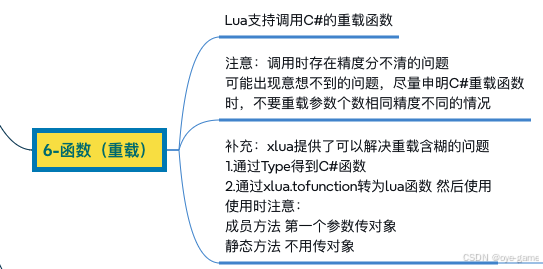
- local obj = CS.Lesson6()
- --虽然Lua自己不支持写重载函数
- --但是Lua支持调用C#中的重载函数
- print(obj:Calc())
- print(obj:Calc(15, 1))
- --Lua虽然支持调用C#重载函数
- --但是因为Lua中的数值类型 只有Number
- --对C#中多精度的重载函数支持不好 傻傻分不清
- --在使用时 可能出现意想不到的问题
- print(obj:Calc(10))
- print(obj:Calc(10.2))
- --解决重载函数含糊的问题
- --xlua提供了解决方案 反射机制
- --这种方法只做了解 尽量别用
- --Type是反射的关键类
- --得到指定函数的相关信息
- local m1 = typeof(CS.Lesson6):GetMethod("Calc", {typeof(CS.System.Int32)})
- local m2 = typeof(CS.Lesson6):GetMethod("Calc", {typeof(CS.System.Single)})
- --通过xlua提供的一个方法 把它转成lua函数来使用
- --一般我们转一次 然后重复使用
- local f1 = xlua.tofunction(m1)
- local f2 = xlua.tofunction(m2)
- --成员方法 第一个参数传对象
- --静态方法 不用传对象
- print(f1(obj, 10))
- print(f2(obj, 10.2))
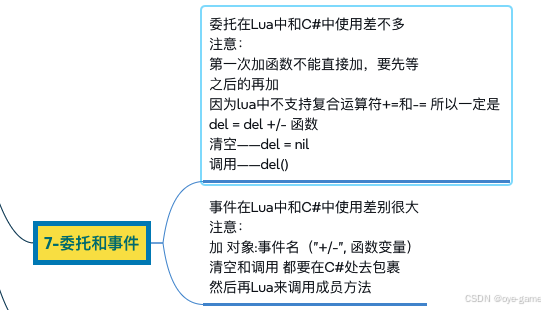
- local obj = CS.Lesson7()
- --委托是用来装函数的
- --使用C#中的委托 就是用来装lua函数的
- local fun = function( )
- print("Lua函数Fun")
- end
- --Lua中没有复合运算符 不能+=
- --如果第一次往委托中加函数 因为是nil 不能直接+
- --所以第一次 要先等=
- print("*********开始加函数***********")
- obj.del = fun
- --obj.del = obj.del + fun
- obj.del = obj.del + fun
- --不建议这样写 最好最好还是 先声明函数再加
- obj.del = obj.del + function( )
- print("临时申明的函数")
- end
- --委托执行
- obj.del()
- print("*********开始减函数***********")
- obj.del = obj.del - fun
- obj.del = obj.del - fun
- --委托执行
- obj.del()
- print("*********清空***********")
- --清空所有存储的函数
- obj.del = nil
- --清空过后得先等
- obj.del = fun
- --调用
- obj.del()
- print("*********Lua调用C# 事件相关知识点***********")
- local fun2 = function()
- print("事件加的函数")
- end
- print("*********事件加函数***********")
- --事件加减函数 和 委托非常不一样
- --lua中使用C#事件 加函数
- --有点类似使用成员方 冒号事件名("+", 函数变量)
- obj:eventAction("+", fun2)
- --最好最好不要这样写
- obj:eventAction("+", function()
- print("事件加的匿名函数")
- end)
- obj:DoEvent()
- print("*********事件减函数***********")
- obj:eventAction("-", fun2)
- obj:DoEvent()
- print("*********事件清楚***********")
- --清事件 不能直接设空
- obj:ClaerEvent()
- obj:DoEvent()
- #region 委托和事件
- public class Lesson7
- {
- //申明委托和事件
- public UnityAction del;
- public event UnityAction eventAction;
- public void DoEvent()
- {
- if (eventAction != null)
- eventAction();
- }
- public void ClaerEvent()
- {
- eventAction = null;
- }
- }
- #endregion
- local obj = CS.Lesson8()
- --获取长度
- print("行:" .. obj.array:GetLength(0))
- print("列:" .. obj.array:GetLength(1))
- --获取元素
- --不能通过[0,0]或者[0][0]访问元素 会报错
- print(obj.array:GetValue(0,0))
- print(obj.array:GetValue(1,0))
- print("********************")
- for i=0,obj.array:GetLength(0)-1 do
- for j=0,obj.array:GetLength(1)-1 do
- print(obj.array:GetValue(i,j))
- end
- end
- obj:SetValue(obj.array, 99, 0, 0)
- print(obj.array:GetValue(0,0))
- local m = typeof(CS.System.Array):GetMethod("SetValue", {typeof(CS.System.Int32), typeof(CS.System.Int32), typeof(CS.System.Int32)})
- print(m);
- local ff = xlua.tofunction(m)
- print(ff);
- ff(obj.array, 1,0,0)
- --print(obj.array:GetValue(0,0))
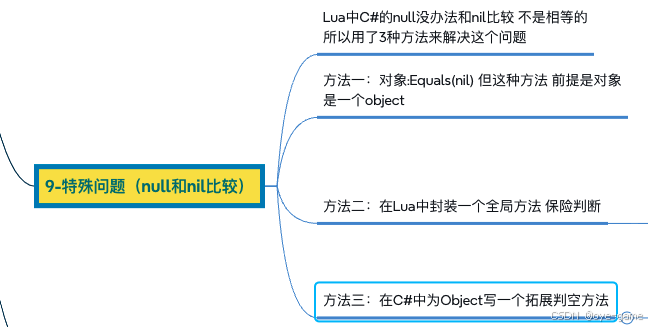
- --往场景对象上添加一个脚本 如果存在就不加 如果不存在再加
- GameObject = CS.UnityEngine.GameObject
- Debug = CS.UnityEngine.Debug
- Rigidbody = CS.UnityEngine.Rigidbody
- Image = CS.UnityEngine.UI.Image
- local obj = GameObject("测试加脚本")
- --得到身上的刚体组件 如果没有 就加 有就不管
- local rig = obj:GetComponent(typeof(Rigidbody))
- print(rig)
- Debug.Log(rig)
- if rig == nil then
- print(true)
- end
- local img = obj:GetComponent(typeof(Image))
- print(img)
- Debug.Log(img)
- --判断空
- --nil和null 没法进行==比较
- --第一种方法
- --if rig:Equals(nil) then
- --if IsNull(rig) then
- if rig:IsNull() then
- print("123")
- rig = obj:AddComponent(typeof(Rigidbody))
- end
- print(rig)
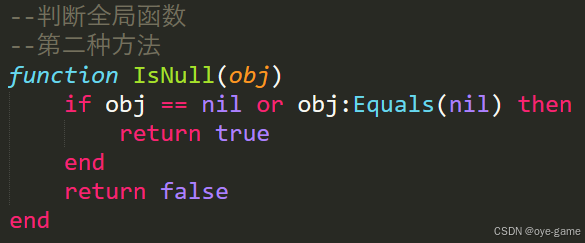
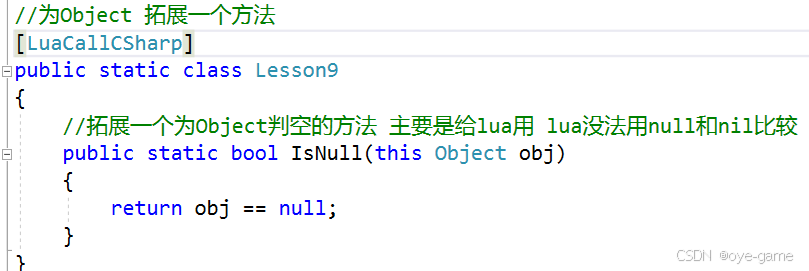
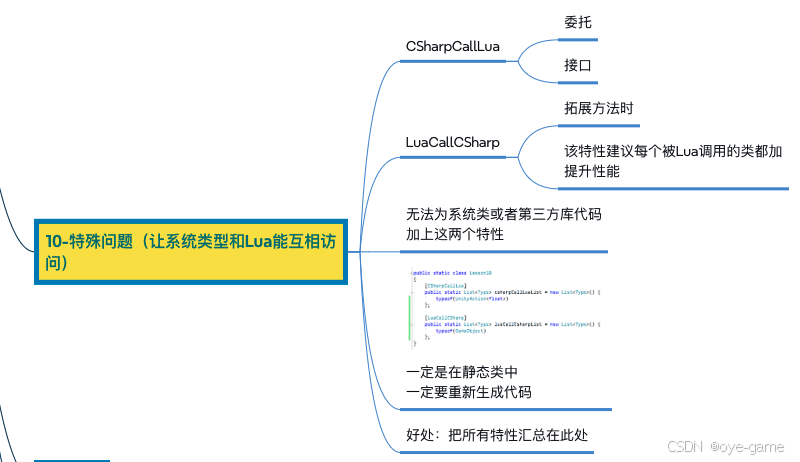
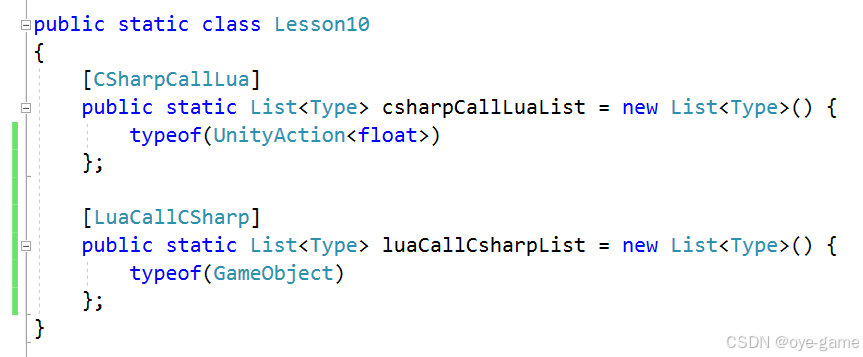
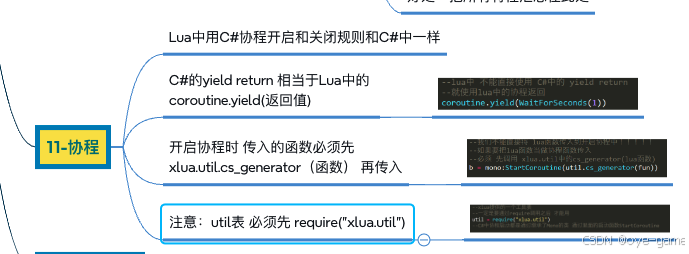
- print("*********Lua调用C# 协程相关知识点***********")
- --xlua提供的一个工具表
- --一定是要通过require调用之后 才能用
- util = require("xlua.util")
- --C#中协程启动都是通过继承了Mono的类 通过里面的启动函数StartCoroutine
- GameObject = CS.UnityEngine.GameObject
- WaitForSeconds = CS.UnityEngine.WaitForSeconds
- --在场景中新建一个空物体 然后挂一个脚本上去 脚本继承mono使用它来开启协程
- local obj = GameObject("Coroutine")
- local mono = obj:AddComponent(typeof(CS.LuaCallCSharp))
- --希望用来被开启的协程函数
- fun = function()
- local a = 1
- while true do
- --lua中 不能直接使用 C#中的 yield return
- --就使用lua中的协程返回
- coroutine.yield(WaitForSeconds(1))
- print(a)
- a = a + 1
- if a > 10 then
- --停止协程和C#当中一样
- mono:StopCoroutine(b)
- end
- end
- end
- --我们不能直接将 lua函数传入到开启协程中!!!!!
- --如果要把lua函数当做协程函数传入
- --必须 先调用 xlua.util中的cs_generator(lua函数)
- b = mono:StartCoroutine(util.cs_generator(fun))
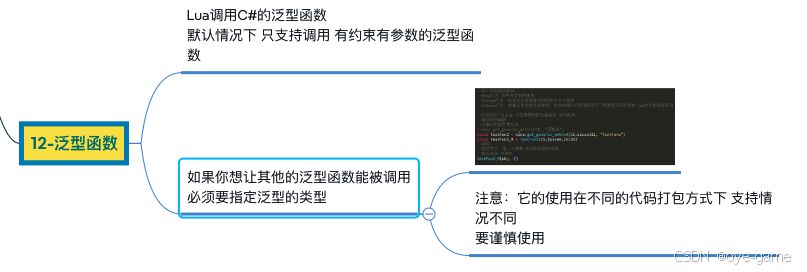
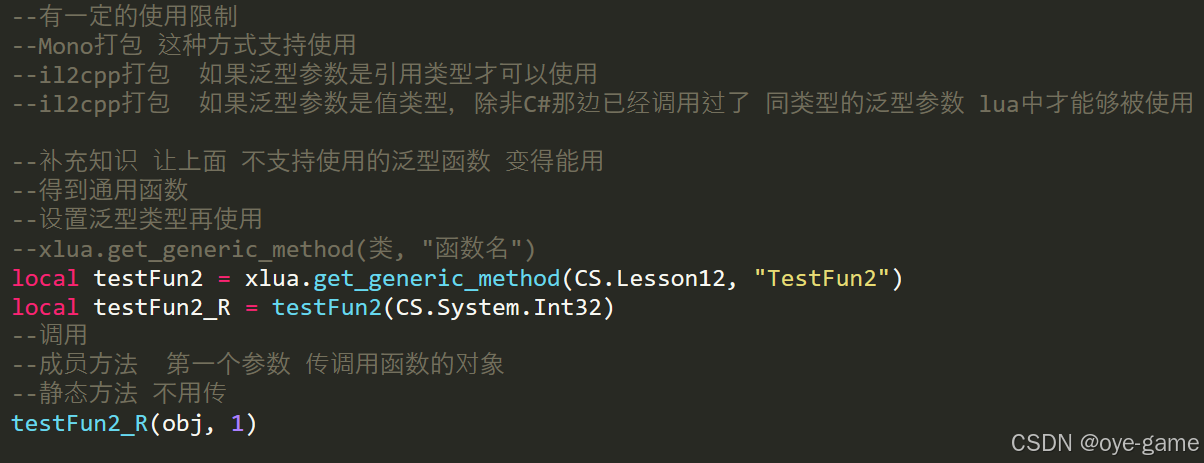
- local obj = CS.Lesson12()
- local child = CS.Lesson12.TestChild()
- local father = CS.Lesson12.TestFather()
- --支持有约束有参数的泛型函数
- obj:TestFun1(child, father)
- obj:TestFun1(father, child)
- --lua中不支持 没有约束的泛型函数
- --obj:TestFun2(child)
- --lua中不支持 有约束 但是没有参数的泛型函数
- --obj:TestFun3()
- --lua中不支持 非class的约束
- --obj:TestFun4(child)
- --有一定的使用限制
- --Mono打包 这种方式支持使用
- --il2cpp打包 如果泛型参数是引用类型才可以使用
- --il2cpp打包 如果泛型参数是值类型,除非C#那边已经调用过了 同类型的泛型参数 lua中才能够被使用
- --补充知识 让上面 不支持使用的泛型函数 变得能用
- --得到通用函数
- --设置泛型类型再使用
- --xlua.get_generic_method(类, "函数名")
- local testFun2 = xlua.get_generic_method(CS.Lesson12, "TestFun2")
- local testFun2_R = testFun2(CS.System.Int32)
- --调用
- --成员方法 第一个参数 传调用函数的对象
- --静态方法 不用传
- testFun2_R(obj, 1)
|