本文在CSDN"彭_Yu的博客"同步发表
目录
1.要点
2.运行原理
3.异或算法简介
4.运行效果
5.实现过程
5.1文件结构
5.2建立数据库
5.3 Python代码

 编辑 编辑注:程序实例可到文末下载
1.要点
1.tkinter界面设计
2.SQLite数据库操作
3.字符串异或运算加密和解密
2.运行原理
1.用户需要记住一个统一的加解密密钥,对于各平台的密码,使用密钥字符串异或运算加密后存储到数据库,查询时使用同一个密钥进行密钥字符串异或解密。
2.需要注意的是,由于代码采用的是异或算法,所以密码字符串和密钥字符串不应有对应位置上相同的字符。
3.由于代码采用的是异或算法所以并不安全,他人猜到的加解密密钥与正确密钥越相似,解密出的密码也就与正确密码越相似。你可以改写加密和解密算法,实现更高级别的密码保护。
3.异或算法简介
XOR 是 exclusive OR 的缩写。英语的 exclusive 意思是"专有的,独有的",可以理解为 XOR 是更单纯的 OR 运算。
我们知道,OR 运算的运算子有两种情况,计算结果为true。- (1)一个为 true,另一个为 false;
- (2)两个都为 true。
 上面两种情况,有时候需要明确区分,所以引入了 XOR。 上面两种情况,有时候需要明确区分,所以引入了 XOR。
XOR 排除了第二种情况,只有第一种情况(一个运算子为true,另一个为false)才会返回 true,所以可以看成是更单纯的 OR 运算。也就是说, XOR 主要用来判断两个值是否不同。
XOR 一般使用插入符号(caret)^表示。如果约定0 为 false,1 为 true,那么 XOR 的运算真值表如下。- 0 ^ 0 = 0
- 0 ^ 1 = 1
- 1 ^ 0 = 1
- 1 ^ 1 = 0
 4.运行效果
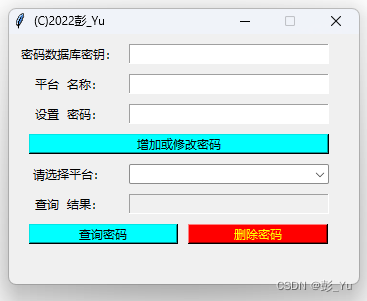 运行效果 运行效果 编辑5.实现过程 编辑5.实现过程
5.1文件结构
- /根目录
- -MyPWD.exe(主程序)
- -MyPWD.sqlite3(数据库文件)
 5.2建立数据库 5.2建立数据库
在这里我们可以使用在线sqlite查看器:
在线sqlite查看器
输入如下信息:- CREATE TABLE passwords (platform TEXT, pwd TEXT, id INTEGER PRIMARY KEY)

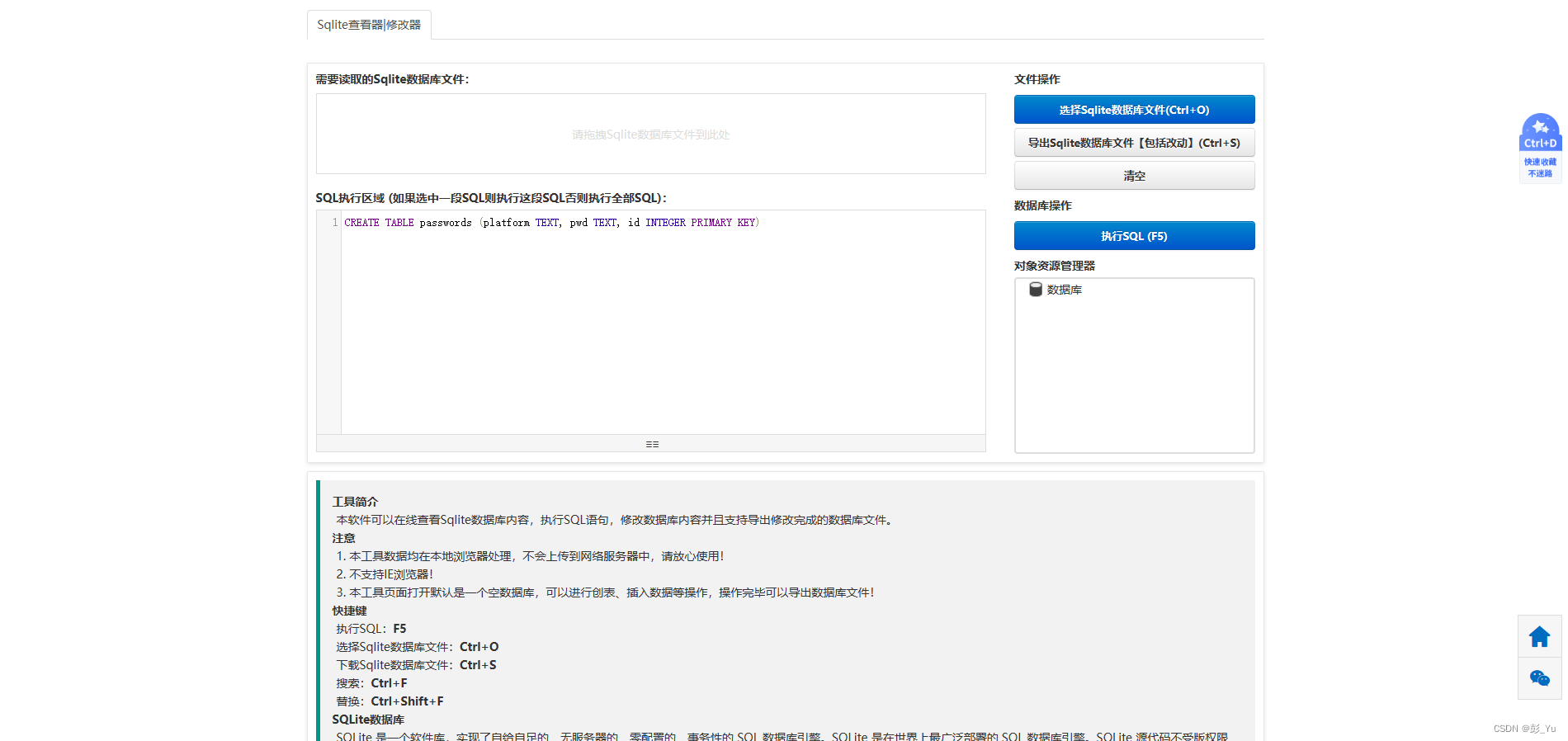 输入信息 输入信息 编辑 单击执行 sql>导出Sqlite数据库文件 并将文件重命名为 “MyPWD.sqlite3” 放入MyPWD.exe(主程序)所在目录。 编辑 单击执行 sql>导出Sqlite数据库文件 并将文件重命名为 “MyPWD.sqlite3” 放入MyPWD.exe(主程序)所在目录。
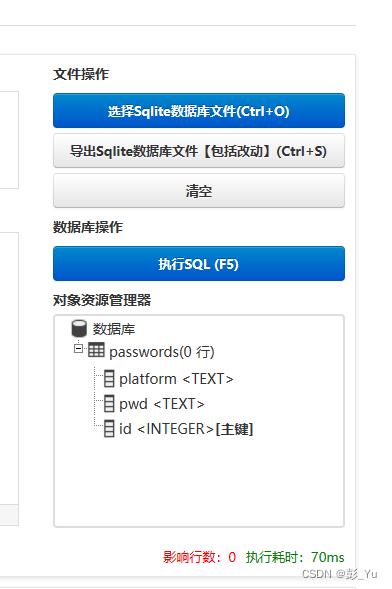 单击执行 sql>导出Sqlite数据库文件 单击执行 sql>导出Sqlite数据库文件 编辑 编辑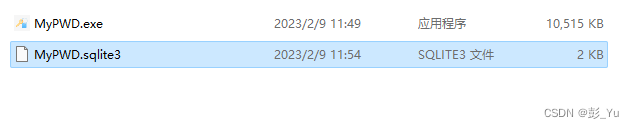 将文件重命名为 “MyPWD.sqlite3” 放入MyPWD.exe(主程序)所在目录 将文件重命名为 “MyPWD.sqlite3” 放入MyPWD.exe(主程序)所在目录 编辑5.3 Python代码 编辑5.3 Python代码
- import sqlite3
- import tkinter
- from itertools import cycle
- from tkinter.ttk import Combobox
- from tkinter.messagebox import showinfo, showerror, askyesno
- class DatabaseAccess:
- @staticmethod
- def doSql(sql):
- with sqlite3.connect('MyPWD.sqlite3') as conn:
- conn.execute(sql)
- conn.commit()
-
- @staticmethod
- def getData(sql):
- with sqlite3.connect('MyPWD.sqlite3') as conn:
- cur = conn.cursor()
- cur.execute(sql)
- return cur.fetchall()
- root = tkinter.Tk()
- root.geometry('350x250+400+300')
- root.resizable(False, False)
- root.title('(C)2022彭_Yu')
- lbKey = tkinter.Label(root, text='密码数据库密钥:')
- lbKey.place(x=10, y=10, width=100, height=20)
- key = tkinter.StringVar(root, '')
- entryKey = tkinter.Entry(root, textvariable=key, show='*')
- entryKey.place(x=120, y=10, width=200, height=20)
- lbPlatform = tkinter.Label(root, text='平台 名称:')
- lbPlatform.place(x=10, y=40, width=100, height=20)
- platformName = tkinter.StringVar(root, '')
- entryPlatform = tkinter.Entry(root, textvariable=platformName)
- entryPlatform.place(x=120, y=40, width=200, height=20)
- lbPassword = tkinter.Label(root, text='设置 密码:')
- lbPassword.place(x=10, y=70, width=100, height=20)
- password = tkinter.StringVar(root, '')
- entryPassword = tkinter.Entry(root, textvariable=password)
- entryPassword.place(x=120, y=70, width=200, height=20)
- def add_modify():
- if not (key.get() and platformName.get() and password.get()):
- showerror('出错',
- '请同时输入密码数据库密钥、平台名称、密码.\n注意:密钥不要随意更改.')
- return
- if key.get().isdigit():
- showerror('密钥安全性出错', '为了您的密钥安全,不能使用纯数字作为密钥')
- return
- if sum(map(lambda x,y: x==y, password.get(), key.get())) > 0:
- showerror('密钥安全性出错', '密码不合适,为了您的密钥安全,密码和密钥不能有对应位置相同的字符')
- return
- pwd = ''.join(map(lambda x,y: chr(ord(x)^ord(y)), password.get(), cycle(key.get())))
- sql = 'SELECT * FROM passwords WHERE platform="'+platformName.get()+'"'
- if len(DatabaseAccess.getData(sql)) == 1:
- sql = 'UPDATE passwords SET pwd="'+pwd+'" WHERE platform="'+platformName.get()+'"'
- DatabaseAccess.doSql(sql)
- showinfo('恭喜请求执行成功', '修改密码成功')
- else:
- sql = 'INSERT INTO passwords(platform,pwd) VALUES("'+platformName.get()+'","'+pwd+'")'
- DatabaseAccess.doSql(sql)
- bindPlatformNames()
- showinfo('恭喜请求执行成功', '增加密码成功')
- btnAddModify = tkinter.Button(root,
- text='增加或修改密码',
- bg='cyan',
- fg='black',
- command=add_modify)
- btnAddModify.place(x=20, y=100, width=300, height=20)
- lbChoosePlatform = tkinter.Label(root, text='请选择平台:')
- lbChoosePlatform.place(x=10, y=130, width=100, height=20)
- def bindPlatformNames():
- sql = 'SELECT platform FROM passwords'
- data = DatabaseAccess.getData(sql)
- data = [item[0] for item in data]
- comboPlatform['values'] = data
- comboPlatform = Combobox(root)
- bindPlatformNames()
- comboPlatform.place(x=120, y=130, width=200, height=20)
- lbResult = tkinter.Label(root, text='查询 结果:')
- lbResult.place(x=10, y=160, width=100, height=20)
- result = tkinter.StringVar(root, '')
- entryResult = tkinter.Entry(root, textvariable=result)
- entryResult['state'] = 'disabled'
- entryResult.place(x=120, y=160, width=200,height=20)
- def getPassword():
- if not comboPlatform.get().strip():
- showerror('出错', '还没选择平台名称')
- return
- if not key.get():
- showerror('出错', '请输入密钥')
- return
- sql = 'SELECT pwd FROM passwords WHERE platform="'+comboPlatform.get()+'"'
- pwd = DatabaseAccess.getData(sql)[0][0]
- pwd = ''.join(map(lambda x,y: chr(ord(x)^ord(y)), pwd, cycle(key.get())))
- result.set(pwd)
- btnGetResult = tkinter.Button(root,
- text='查询密码',
- bg='cyan',
- fg='black',
- command=getPassword)
- btnGetResult.place(x=20, y=190, width=149, height=20)
- def deletePassword():
- if not comboPlatform.get().strip():
- showerror('出错', '您还没选择平台名称')
- return
- if not askyesno('请确认您的请求', '确定要删除吗?删除后不可恢复!'):
- return
- sql = 'DELETE FROM passwords WHERE platform="'+comboPlatform.get()+'"'
- DatabaseAccess.doSql(sql)
- showinfo('恭喜操作成功完成', '密码删除成功')
- bindPlatformNames()
- btnDelete = tkinter.Button(root, text='删除密码',
- bg='red', fg='yellow',
- command=deletePassword)
- btnDelete.place(x=179, y=190, width=140, height=20)
- root.mainloop()
 然后将此程序编译为exe,当然不编译也可以但要保证 MyPWD.py 文件与 MyPWD.sqlite3 数据库文件在同一目录下。 然后将此程序编译为exe,当然不编译也可以但要保证 MyPWD.py 文件与 MyPWD.sqlite3 数据库文件在同一目录下。
关于如何编译请查看我以前的一篇文章,做好准备操作但不要执行其中的编译命令,而是执行以下命令(执行前请保证目录结构与以下图片对应)。
#Python #日常技巧 #功能 将Python文件编译或打包成可执行(EXE)文件_python编译成可执行文件_彭_Yu的博客-CSDN博客#Python #日常技巧 #功能 将Python文件编译或打包成可执行(EXE)文件。将Python文件编译为exe文件后,可以直接在Windows上运行,不需要再依赖Python环境,可以复制到其他电脑中直接使用,较为方便。 https://blog.csdn.net/2201_75480799/article/details/128058849 https://blog.csdn.net/2201_75480799/article/details/128058849
做好准备操作后,执行如下代码:- cd X:\源代码
- pyinstaller -F -w -i X:\源代码\icon.ico X:\源代码\MyPWD.py
 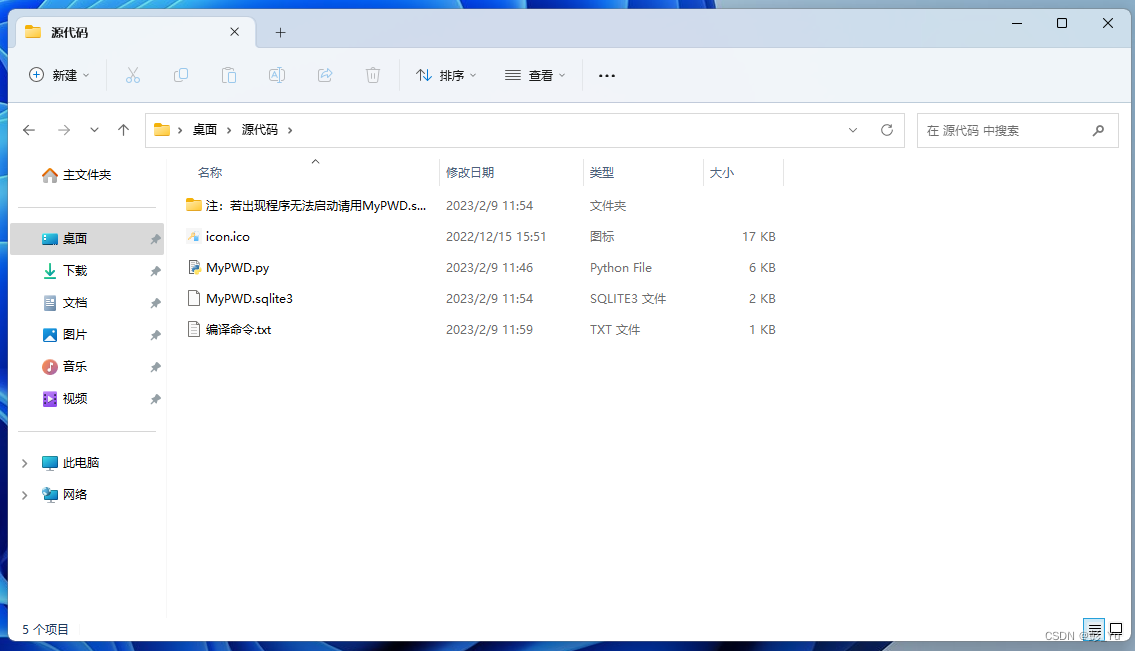 目录结构 目录结构 编辑 出现如下字符说明编译成功,请将根目录中 dist 文件夹中的MyPWD.exe(主程序)放入 “MyPWD.sqlite3” 所在目录。 编辑 出现如下字符说明编译成功,请将根目录中 dist 文件夹中的MyPWD.exe(主程序)放入 “MyPWD.sqlite3” 所在目录。
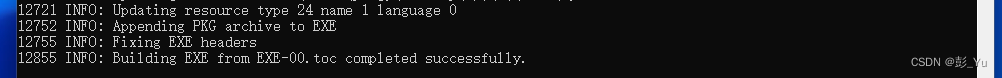 编译成功 编译成功 编辑 预祝使用顺利~ 编辑 预祝使用顺利~
文章资源下载:
https://pan.baidu.com/s/1cW8kRcQFOF2tBBj05UZmZg
提取码:2xr7
感谢您的阅读,如觉得有用请您点赞,您的鼓励是对我的最大动力!
END
2022/12/24
联系我:pengyu717@yeah.net
免责声明:如果侵犯了您的权益,请联系站长,我们会及时删除侵权内容,谢谢合作!
|





